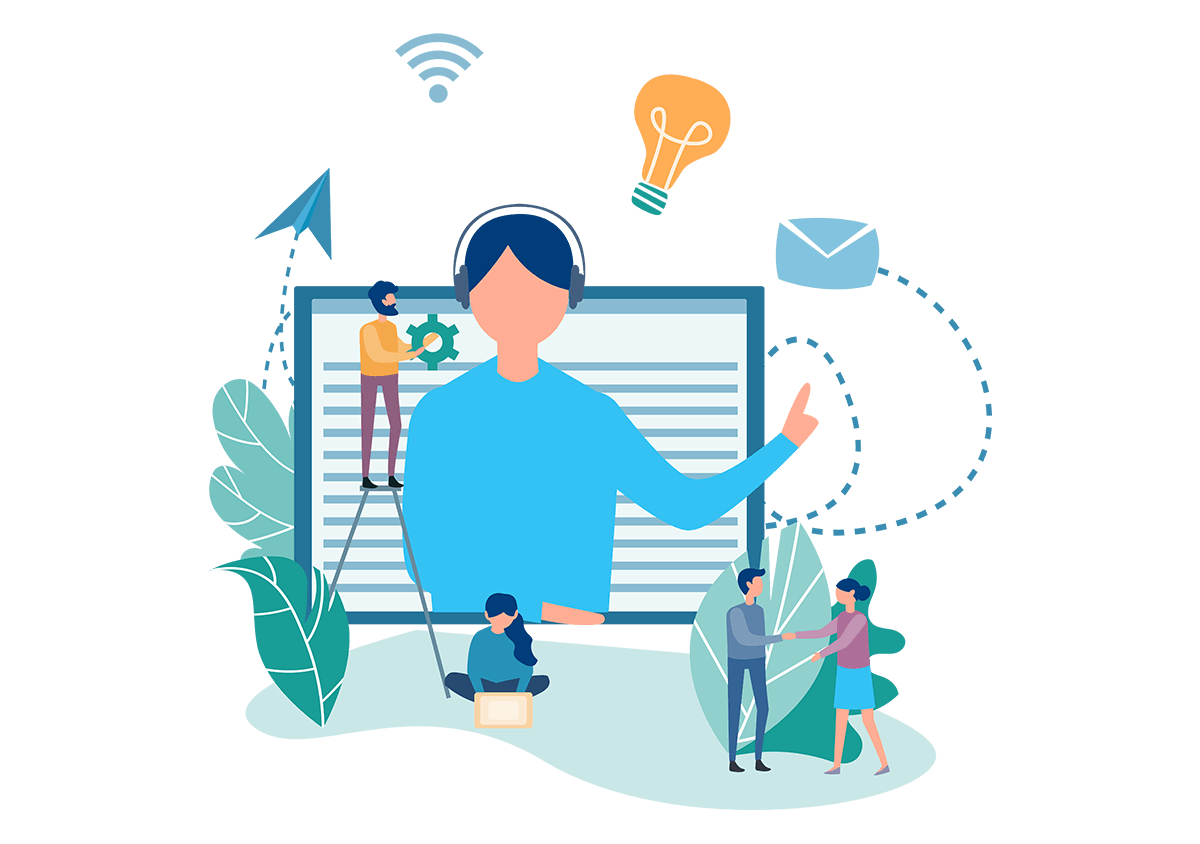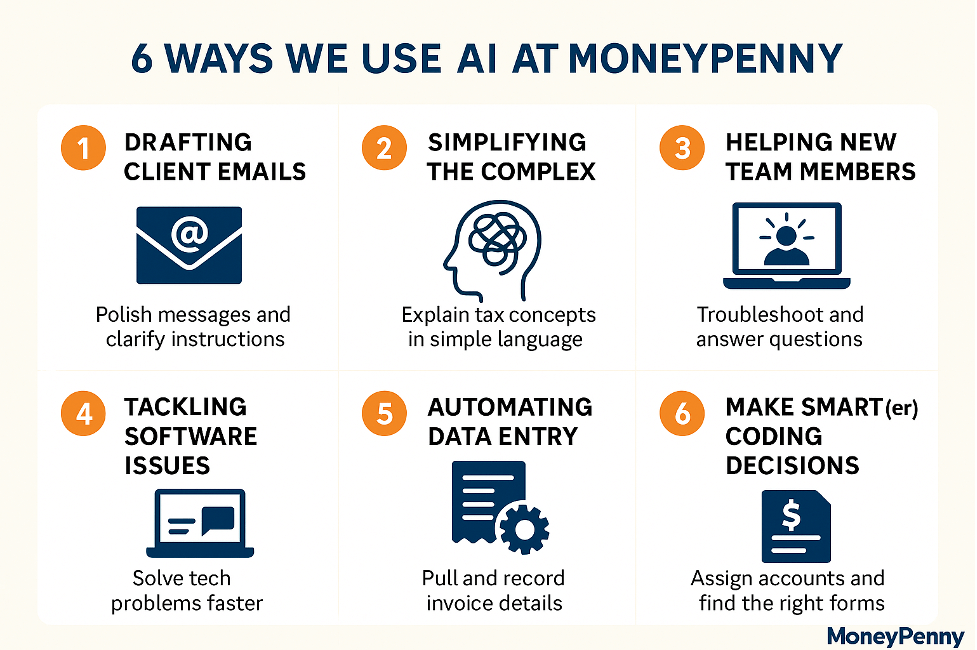This can be used for any case of any implementation from a new client on-boarding, new product line and especially app or software changes. Told as true story, because it does paint the picture of what not to do.
Full disclosure, I take some on-boarding support calls for FileThisPro. In that capacity I have run into this scenario on more than a few occasions, but this week proved a challenge to my patience. Ok those that know me stop laughing, I can have patience! Remember ‘Time is money,’ regardless if you are charging flat rate.
- New client emails the support that ‘the application is not working please help.’
First off just because the client sent an email does not mean support knows who the client is. Many apps track users based on an ID # that is associated with their USER ID. In firms with more than one person the user could be anyone or a bot email address. Even a sole proprietor could use a generic email or username not associated with the email sending request.
- Email goes back asking for; username of the account and what were they doing that did not work as expected. May we have a screenshot? Can we set up a Screenshare to review the issue?
A day goes by before response comes. A bit more frantic. ‘I need this working what is wrong? Here is my username and a screenshot of where they ran into a stopping point. I am too busy to set time aside for a zoom meeting.’ Ahh, Houston we may have an issue.
- The FileThisPro App has been integrated to. 3rd party DMS.
Dilemma, where is the problem FileThisPro or the DMS?
- Send email to client for request of phone call and time. Wait another day for response? Nope sent email then called anyway. Left message. Another day goes by.
- Call again next morning get through to user. At least I believe it is the actual user at the firm. But in truth this is an accountant that purchased both the FTP and DMS at the same time and does not know which version of the DMS he got as he never realized there were two versions.
Since there is a compliance date at end of week this issue is tabled until he has time. However, he did send three screenshots to me that would give me a point of reference as too where the issue was the FTP or the DMS. It was neither. It was ULOU (User Lack Of Understanding.)
- Another two days passes and during that time a few checks and we cannot recreate the issue with tech support at either app offices. Compliance date passes and Accountant user emails with a. CC to his assistant to help her figure it out.
Ok my first thought is WTF? A week later we find out you are not actually doing any of this and we are playing the old telephone game. (if you are under 35 ask your parents). Move on and contact the assistant. Yeah, she can do a screenshare right away. UGH…. She has never used either of these programs. She mentions she read the step by step set up instructions on how to set up integration, but it made no sense, because she was not familiar with the DMS application and she has yet to be given access to the FileThisPro account. And, the piece de resistance, she used the instructions for the wrong version of the DMS. Now at this point most of you are going, no way in my firm. Remember at the beginning I stated this has happened more than a few times. Today or rather this last week was just too funny to not do a happy dance once we got it all fixed. And we did. And she has detailed digital documentation on what anyone in the firm needs to do, just in case she is not there. Both apps were doing exactly what they were supposed to do. At the end I turned into the teacher, channeling Sister Conrad, she was actually a nice one.
I told her that as this is all admin work the accountant should never have had to deal with this in the first place. His desire to help, control, own (you figure out his motive) actually wasted time. When she mentioned she printed out all fetched documents and procedure documents I asked why? Because that is what she always did. I reminded her she had a great DMS (disclosure SmartVault) that could not only house client docs but also documents could be organized and retrieved on demand and could also be used for internal procedural documents. That once a procedure is written on paper and stored is the an out of date procedure. Keep it digital and put it where anyone can find it, so I do not have to make this support call again.
And the moral of the story? Apps work together really well if you work together really well with your internal team. Know your lane, delegate and when asking for support give this information up front at minimum.
- Administrator ID or username
- Where are you in the app (URL is handy here)
- What were you expecting to happen?
- What did happen?
- Who can we contact and when?
When any given person in a company is given the authority to purchase an application or any item that one or more others in the company are going to use, give them the anticipatory set. Why are we using this? What will be the benefit to me? Where can I find assistance on usage? Have them set aside time to go through a demo with the app support team. Watch the videos online or read the instructions. Choose whichever learning modality works best for the ultimate user. If your clients are going to interact with the application, set up a firm employee as a test user so you see both sides and how they work and interact within the app. If it integrates to a particular GL application test it on your own firm GL. And don’t wait until a compliance date is near to implement new technology.
Time is money. A week of trying to support someone that could not get out of their own way…. Expensive!