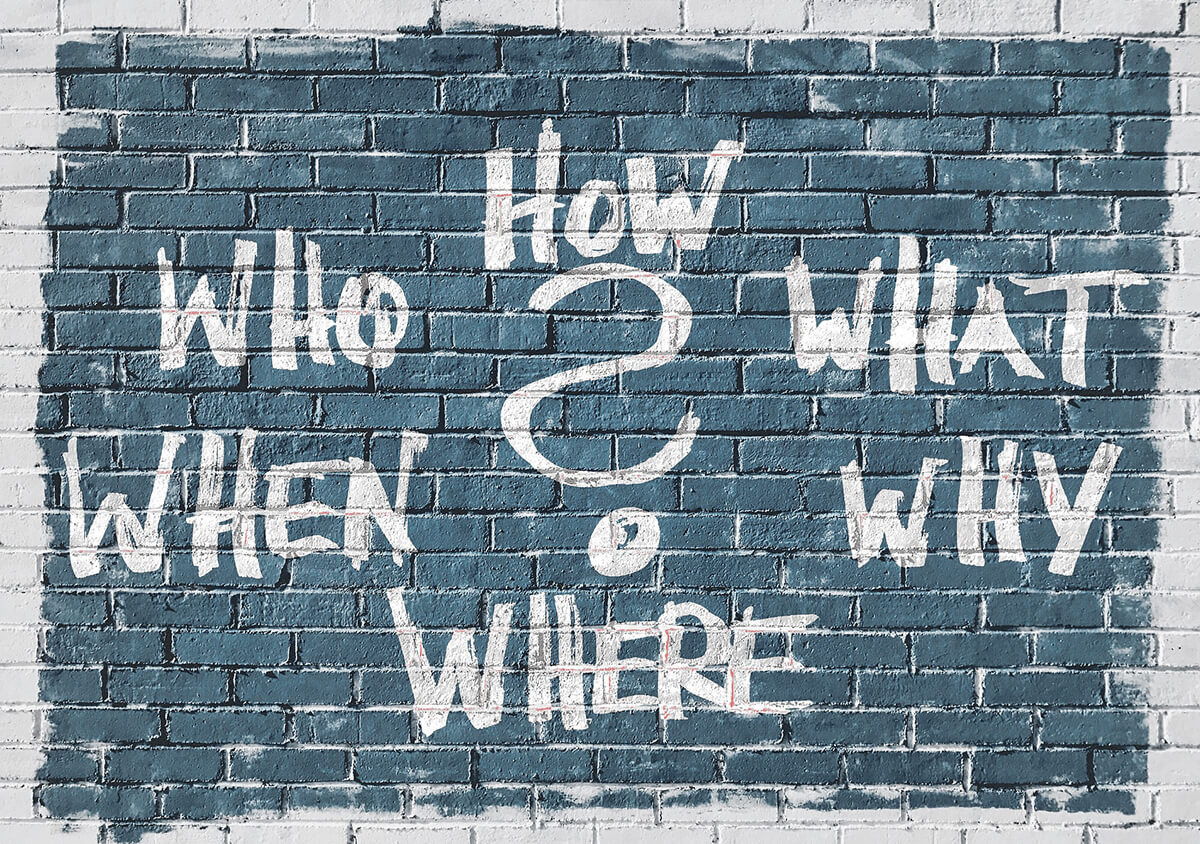Insourcing your clients’ bookkeeping and accounting has become rather commonplace. The first step was to take over the payroll, then AP and expenses. Those two areas have become rather easy to manage and run virtually thanks to apps such as Gusto, QuickBooks Payroll ADP, Ovation, bill.com, Entryless, Receipt Bank and Expensify to name just a few. Reconciliation is a breeze with apps like File This Pro and Hubdoc. The accounting software feeds the transactions, FileThisPro fetches the statement, and the end-of-month ordeal now takes about 45 minutes for a large transaction client, if you have utilized the rules functions in programs like Xero and QBO. Remember: people are creatures of habit, so business expenses tend to be habitual.
There are still two issues that slow down the accounting and bookkeeping work and eat into the profit of flat-rate billing: handwritten checks and mobile and counter deposits.
Handwritten checks
Handwritten checks are still quite a large part of business life. Although, based on my clients scattered across the US, older, established companies owned by aging boomers write the greatest number of old-fashioned checks. If that offends anyone, then stop reading now. Handwritten checks will no longer be an issue in five years; we are in a digital world with digital money. How many of your clients are using apps like Venmo, Apple Pay, Google Wallet, or Tap-and-Go credit cards for personal purchases? That feature is already part of younger small business enterprises. Let’s face it, this check writing is a small business issue. Larger companies understand the need for tracking, and handwritten checks are known for being the principal source of fraud. It is a benefit to the insourcing firm to train clients away from handwritten checks. Yes, you may still have some old-school holdovers. No problem, simply figure that into your flat rate and charge them accordingly. Be sure to let them know why. I tell mine, “you make us work with stone knives and bearskins; I charge you a fee for picking up your stones.” Funny that I never have this issue with new startups, regardless of age. I only have this issue with those that say, “well, this is how we always do it and it’s the only way our vendors will take the money.” Those folks either don’t become clients or they just pay more for being a pain, and I remind them of it all the time. Soon they either leave, or they change. SWSWSW.*
“You make us work with stone knives and bearskins; I charge you a fee for picking up your stones.”
Mobile or counter deposits
With good checklists, we can find out how our clients receive money, whether it’s by check, merchant services, Venmo, Paypal, Apple Pay, Google Wallet, Bitcoin, ACH, wire and, in some business types, the ever ubiquitous CASH. Then we need to deal with the feed coming into the accounting program. Granted, Bitcoin is not coming into a feed, so it requires a separate method for handling, such as a stock asset account. However, all the others will appear on a connected feed. The next step is to figure out what you can and can’t connect to the accounting program.
First, find out all the ways monies come into the company. Getting this information after the fact is a waste of time. Key questions to ask are: Does it come in individual transactions or batched? When are fees taken and what is the percentage? Is there a reserve needed? Even if there is a feed, do you have access to the origination of the transaction, especially in the case of batch deposits? If there are multiple ways monies come in, segregating the income accounts by the way the different payment entities hit the feed is a good way to make reviewing transactions easier and faster.
Don’t neglect to train your clients to communicate when they make deposits that are not related to income. Just this last tax season we had several instances when sole proprietors deposited large sums and added them to regular income. Of course, the year-end tax made them sit up and question what happened. The segregation and the description coming in from the bank allowed us to immediately see the deposits they entered into income as the culprits for the high tax bill. For one client, it was a gift from a family member, and they put it in their personal account then transferred it to their business account and added it as a deposit to income. We never saw the deposit from the personal account, so we did put it in a suspense account and asked each month, “WHAT IS THIS FOR!?!” The second was a new booth rental that only showed as a deposited check. Both were easy to correct, but the fact that it happened at all gave us pause to think. Now both of those clients are very aware of the problem that they caused and happy we fixed everything quickly, but again, what can we do to mitigate this in the future? It was not the first time, and it won’t be the last time.
Then MyFirmsApp released the greatest news: they now have an income tracker on their platform of offerings.
What does this mean? Typically, deposits come in lacking a description when done directly at the bank. Now when our clients make a deposit, they enter the amount and source in the income tracker on the MyFirmsApp we have them use. It’s easy to implement since we already have them using the MyFirmsApp to access their accounting package, receipt manager, payroll, and documents. We can also quickly send out reminders to everyone all at once or individually via our side of the MyFirmsApp.
The result? Faster response times, less time wasted for us, and a smaller inbox. For my clients? One touch on their mobile and all of their accounting and back office apps are in one location. No more searching their mobiles for that one icon they may need and since it is easier and more organized, they use it. Win Win. And now the income side of outsourcing accounting starts to become easier.
*Some will. Some won’t. So what?