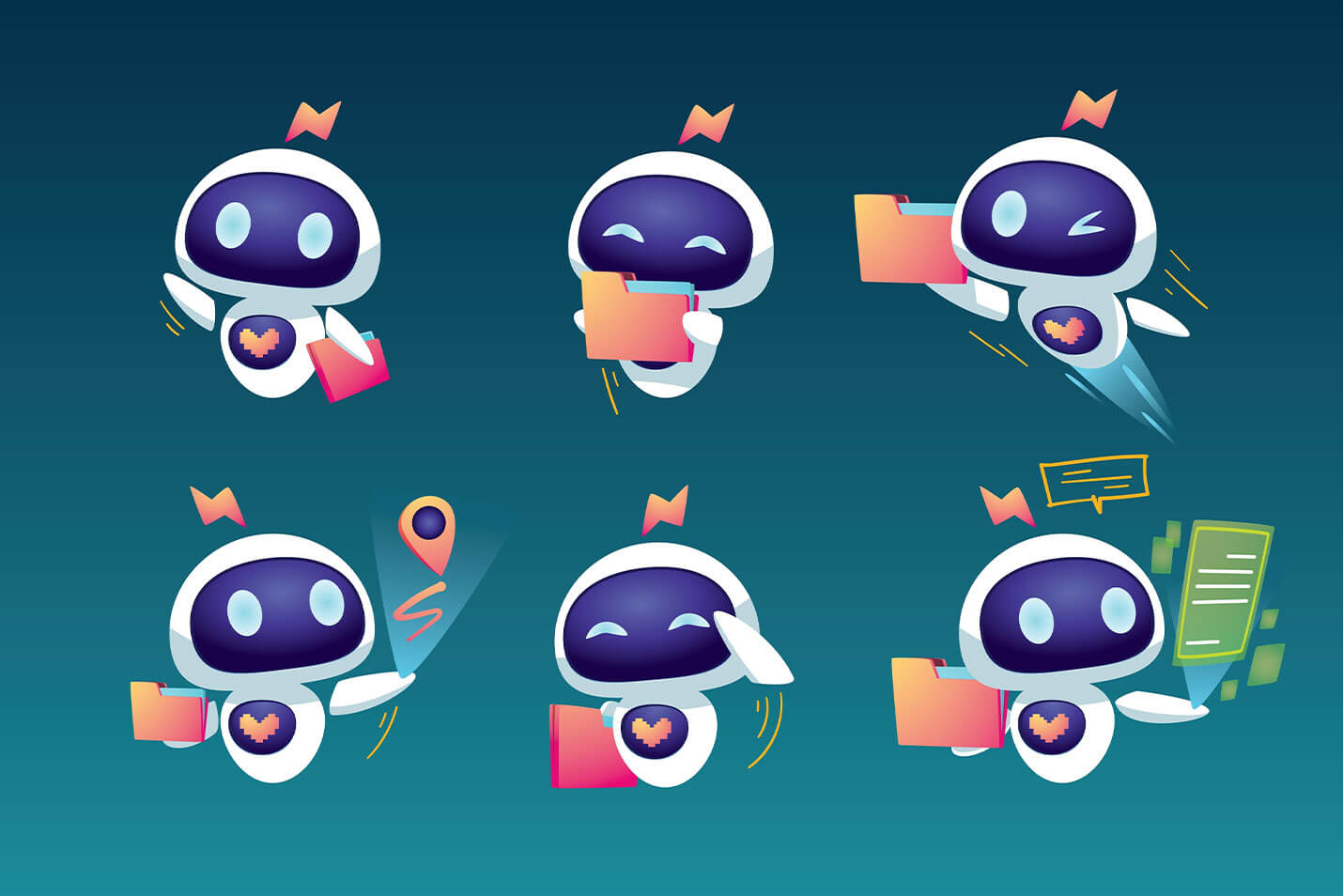Many years ago, back in the previous century, we recommended that accounting firms, wanting to become more efficient and promote themselves as forward-thinking, should use ASPs when managing their business client’s accounting software. That is still a viable option for quite a lot of businesses and firms. We even went so far as to tell the accountants and bookkeepers that they should pay for their client’s access to the ASP. The gasps were always audible. With value-added pricing, the cost could be written into the monthly invoice as a line item or included in the flat fee. Some savvy accountants did just that while adding on a few dollars every month to cover their handling costs.
Today we have not only ASPs but SaaS solutions that deliver an end-to-end back office experience for their clients. Savvy firms today are pre-buying multiple seats on the accounting function of the SaaS products. When a business client comes on board, they provide the accounting solution. Any add-ons that expand the basic accounting functions are directly charged to the client (or not). That is a decision that is configured at the client level. Take a look at what young entrepreneurial accounting firms are doing, and you will find they are pre-buying users for cloud finance tracking programs like Xero, FreshBooks, and Bill.com.
The benefits of purchasing the accounts for your clients are many. The most important and easiest to understand is the “sticky” aspect of your relationship with the client. However, there are other benefits. The provider of the SaaS program is also “sticky” with your firm. These SaaS programs are advertising to your prospective client base. Their marketing efforts pay off for you. Your firm is listed on the sites of the SaaS applications as providers. Last week MoneyPenny had three setups that all came from our listing as certified advisors on SaaS accounting programs: Xero Advisors, QuickBooks ProAdvisors, and Freshbooks Accountant Network. Two were new startup companies. The opportunity to begin working with companies at start-up is not only exciting but truly an easier setup. From the beginning, you are established as a trusted advisor and not just a data entry specialist. With branded sites, your firm is seen as the end-to-end solution and not the SaaS application.
The Xero and FreshBooks setups were done via GoToMeeting. The Xero work was for a company located in another state. They needed a Vend add-on, and the set up was done over three sessions. The owner was opening his third coffee shop and wanted to have the ability to manage inventory and purchases for all locations from one access point. He also wanted help in designing specific reports he could easily call up and understand daily.
The FreshBooks set-up was for a new company just five miles away and took a two-hour online meeting. The set up was predominately showing the owner how she could utilize the features of FreshBooks that allow for easier management of invoicing. After entering in one client, billing and receiving payment, then recurring the invoice for her, she got the concept and was ready to begin invoicing all her clients. We established a process for tracking expenses and income for herself and her partner in a way that made her happy as well as scheduling her accounting activities in her online CRM. She would spend one hour a week reconciling the feeds into her FreshBooks.
The QuickBooks install for a start-up was done on site for a QuickBooks Mac product as we were to actually install the software from a download and the client was not comfortable with an online session. Not only was QuickBooks new to her, but the Mac laptop was also new. Her concern was how she was going to track her expenses and income on several rental properties she managed. We set her up, walked her through the data entry she would need to accomplish, and created a small digital manual to remind her of her steps.
The common thread throughout all three set ups was the client’s request for managerial reports. How were they going to manage their business finances on a day-to-day basis? Not one of them asked for write –up services, and we did ask if they wanted such a service. They all were very aware of downloads and feeds from banking and credit card institutions. Each would need a tax return at the end of the year. The coffee shop owner wanted monthly reconciliations and review of data to make sure all the ‘I’s’ were dotted and all the ‘T’s’ were crossed. A flat monthly fee was established for ongoing review that included a 1-hour discussion with MoneyPenny’s on-staff CPA. The new start–ups did not require ongoing work at the time, but have been added to the CRM for regular contact.